I use terminal emulators daily on my main machine and my go-to has always been GNOME Terminal however, that is until I found a new program called “Black Box”!
This is a short article to shed some light on the new contender as I believe it’s worth checking out if you’re on a GTK/GNOME-based desktop environment.
I am a long-time GNOME user as I’ve had a soft-spot to how things work and have been loving the keyboard-centric workflow. I also really enjoy KDE Plasma and other desktop environments however, GNOME has always had a special place in my heart due to how things work. While there are a lot of things that need improving in the GNOME world, the terminal has always been adequate for my needs but seeing how other
Terminal Padding
As GNOME Terminal is a GTK 3 application, I would place the following CSS file into my ~/.config/gtk-3.0/ and it would give me some aesthetic terminal padding.
/* gtk.css
* Add padding to terminal.
* Place this into the "~/.config/gtk-3.0/gtk.css" file
*/
VteTerminal,
TerminalScreen,
vte-terminal {
padding: 10px;
-VteTerminal-inner-border: 10px;
}While this doesn’t add anything from a functionality stand-point, it does make the terminal a nicer place to be in. However, there are other appearance related things that are a bit lacking (e.g. coloured CSD/titlebar, seamless scrollbar). These are just purely cosmetic but if I was to spend many hours in the terminal, why not have something nice to look at? 🙂
Black Box vs GNOME Terminal
Here is a quick look at the difference between Black Box and GNOME Terminal.
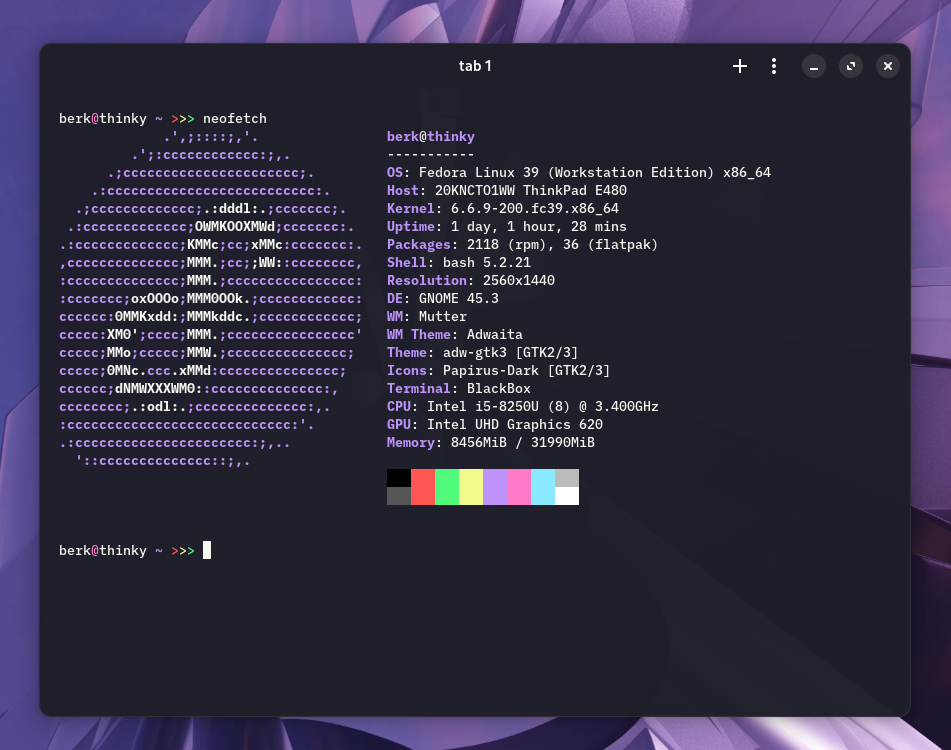
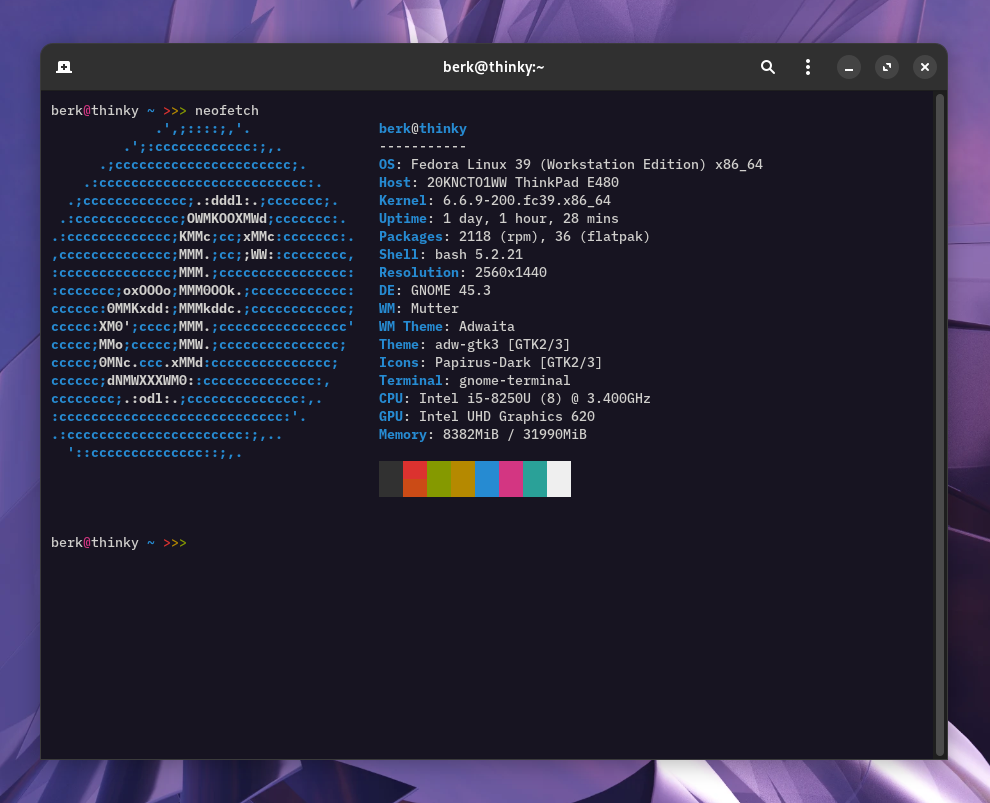
On the left, you can see Black Box which can be themed very easily and also colour’s the CSD (i.e. titlebar), similar to what iTerm 2 looks like on Mac. 🙂
As for GNOME Terminal, it still looks very good however, the plethora of options available in Black Box is a bit nicer.
Here is a quick look at some of the settings it offers:
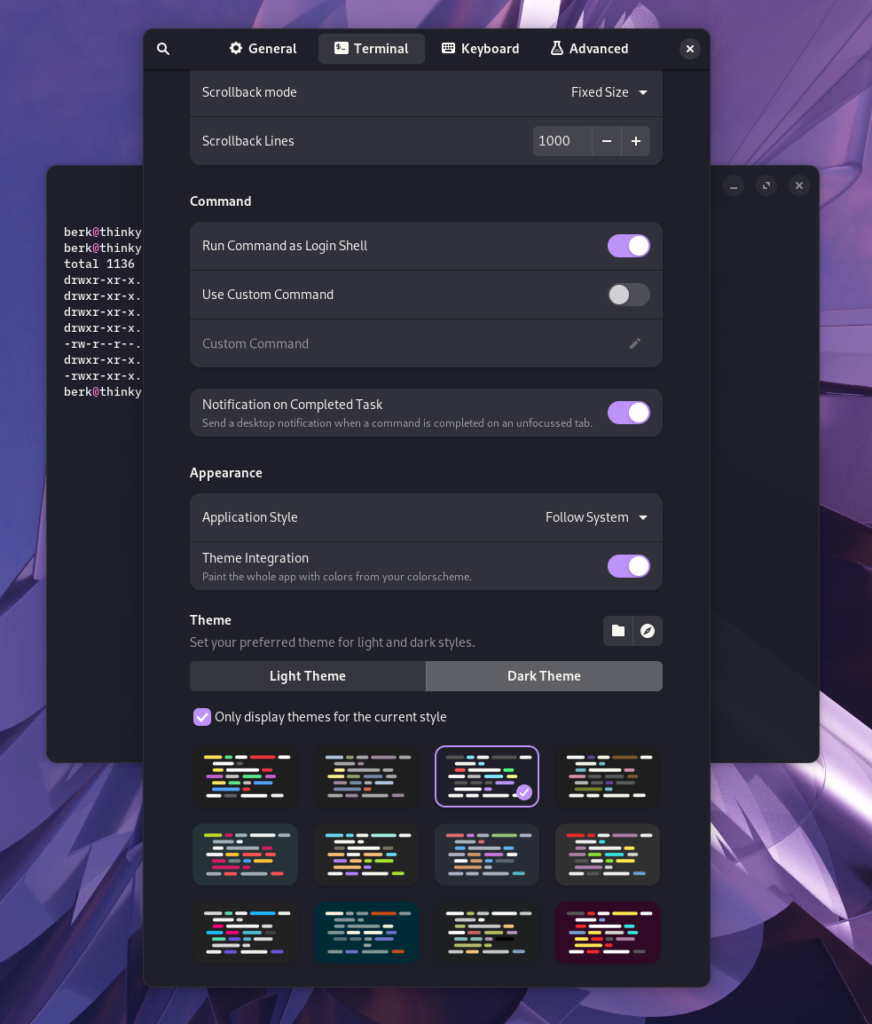
It should be available on most distribution repositories but if not, you can always download it from Flathub as a Flatpak.
That’s all for now. 🙂
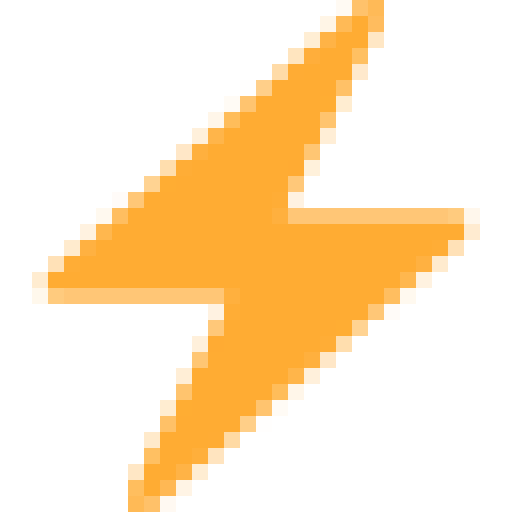
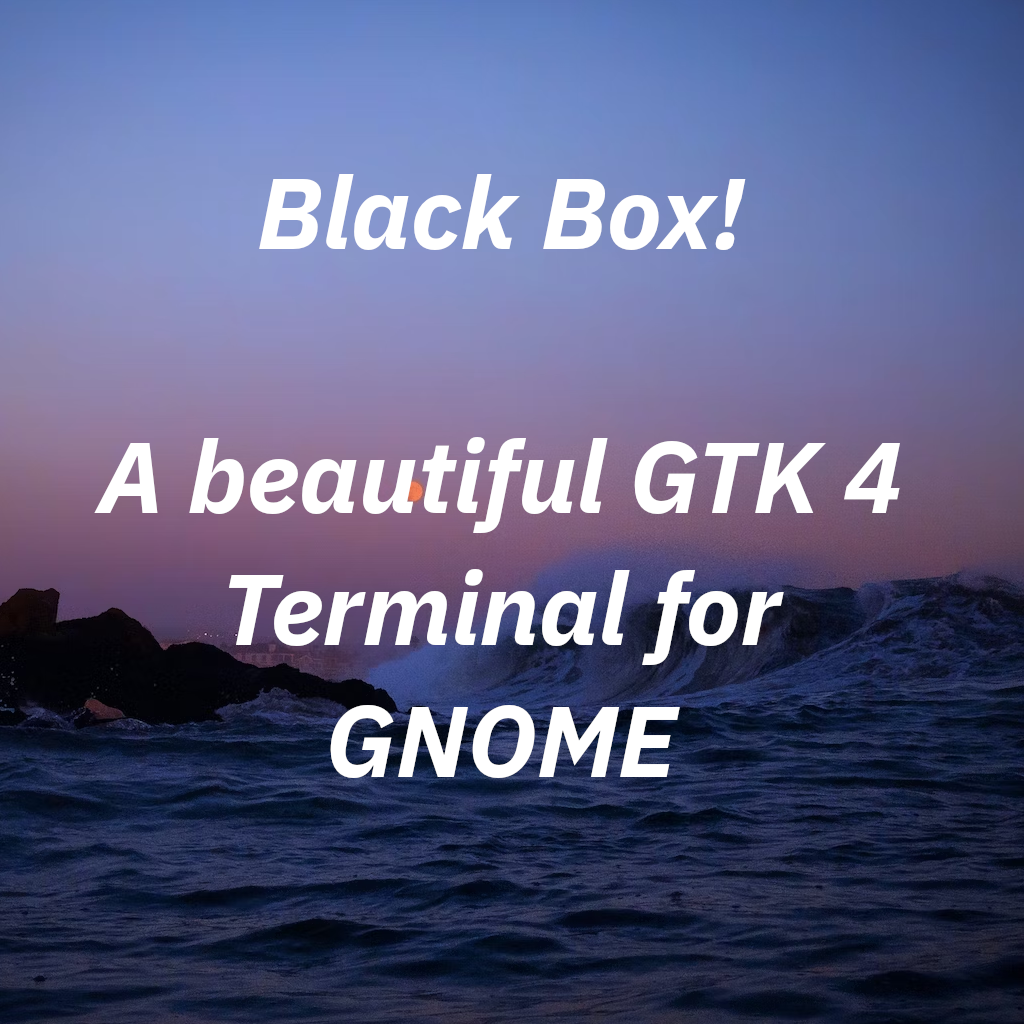
Leave a Reply