Just wanted to put it out there, if you’re someone who grew up with Winamp but you’re on Linux and want to experience the same good-old feels, then look no further than Audacious!
Out of the box, it looks pretty standard but once you enable the Winamp classic interface and apply the Winamp skin, it’s simply awesome!
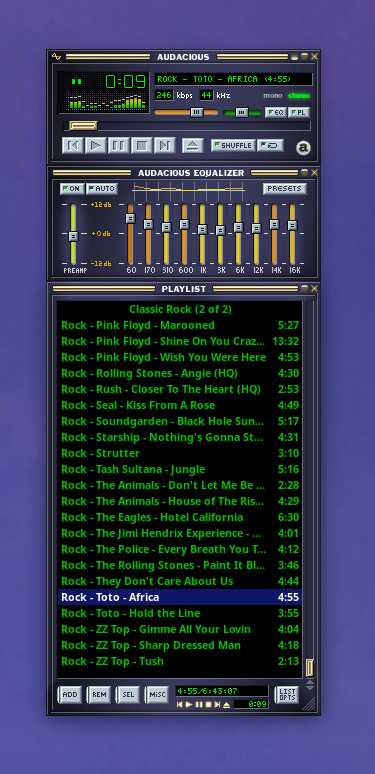
How to apply the theme?
Firstly, install Audacious from your desired package manager. I went the default RPM route on my Fedora install so for me, that would be:
$ sudo dnf install audaciousOnce installed, open the application so the configuration files are all loaded, and now download the following XMMS skin:
Also, for those on KDE Plasma and other Qt based desktop environments — you may want to consider QMMP but do note that Audacious also has a Qt mode. 🙂
Once downloaded, move/copy the file into the following directory:
/usr/share/audacious/SkinsFor me, it would look like this:
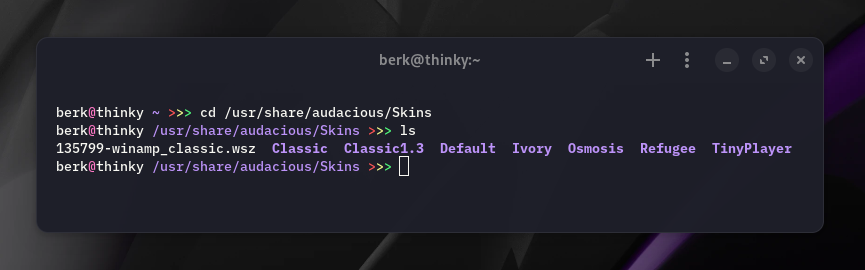
Now, you can enable it:
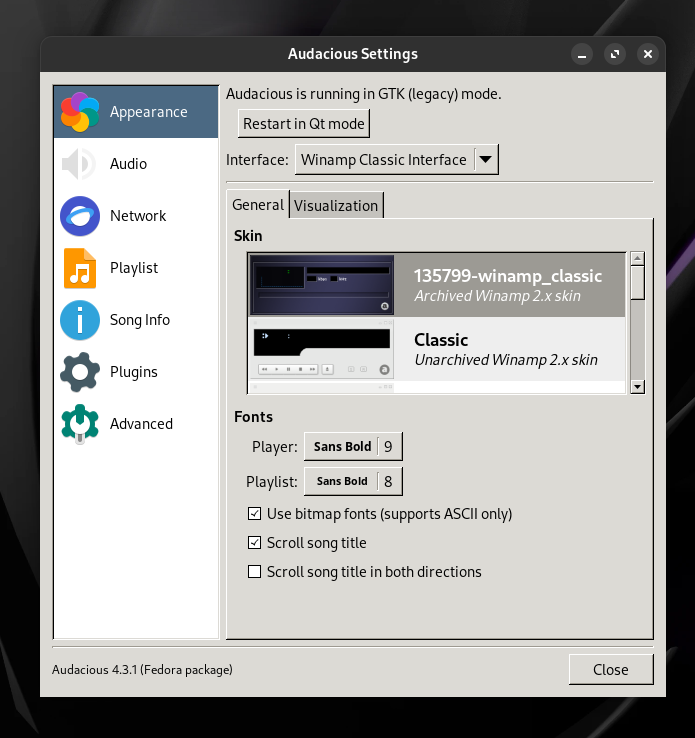
Enjoy! 🙂
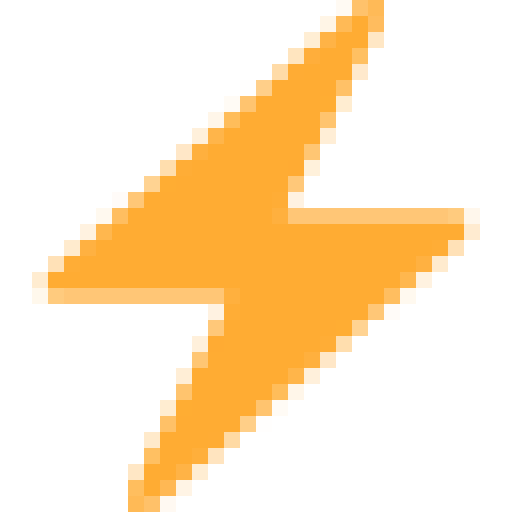
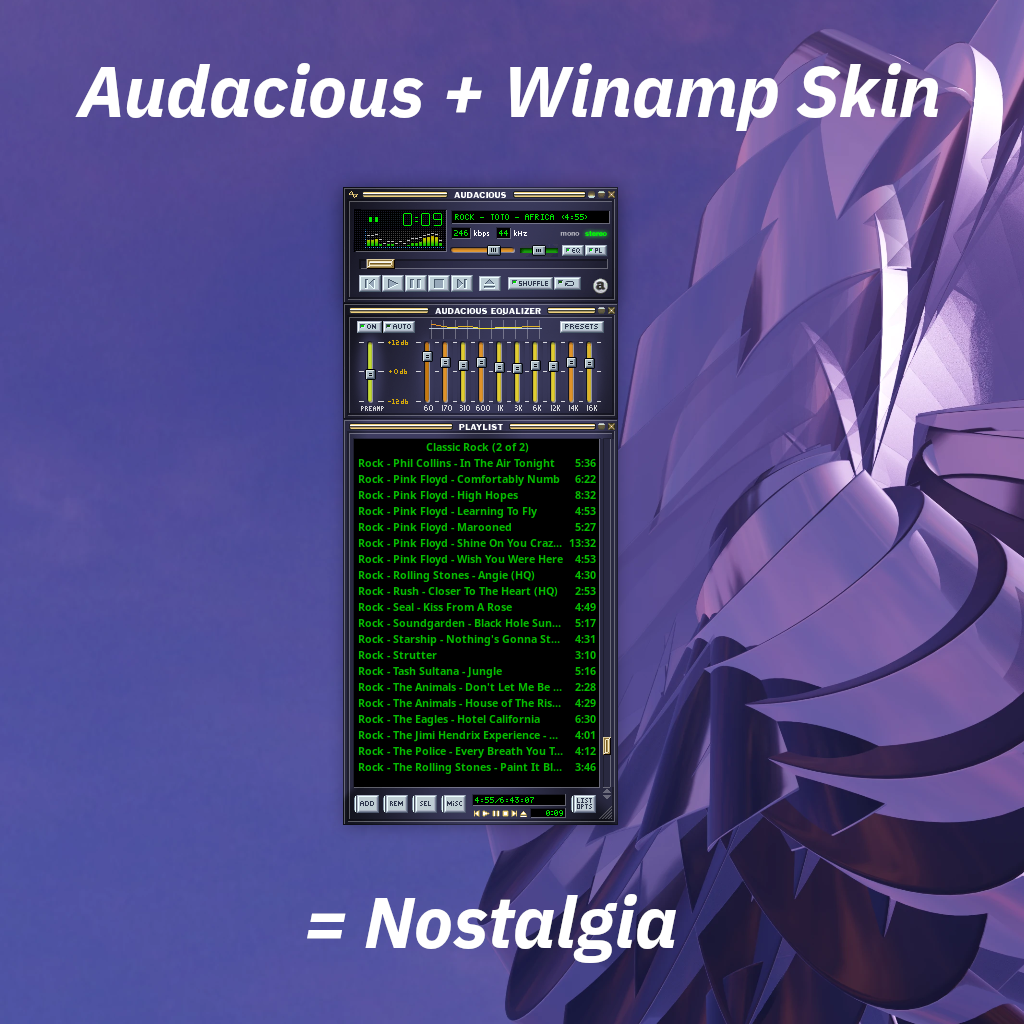
Leave a Reply